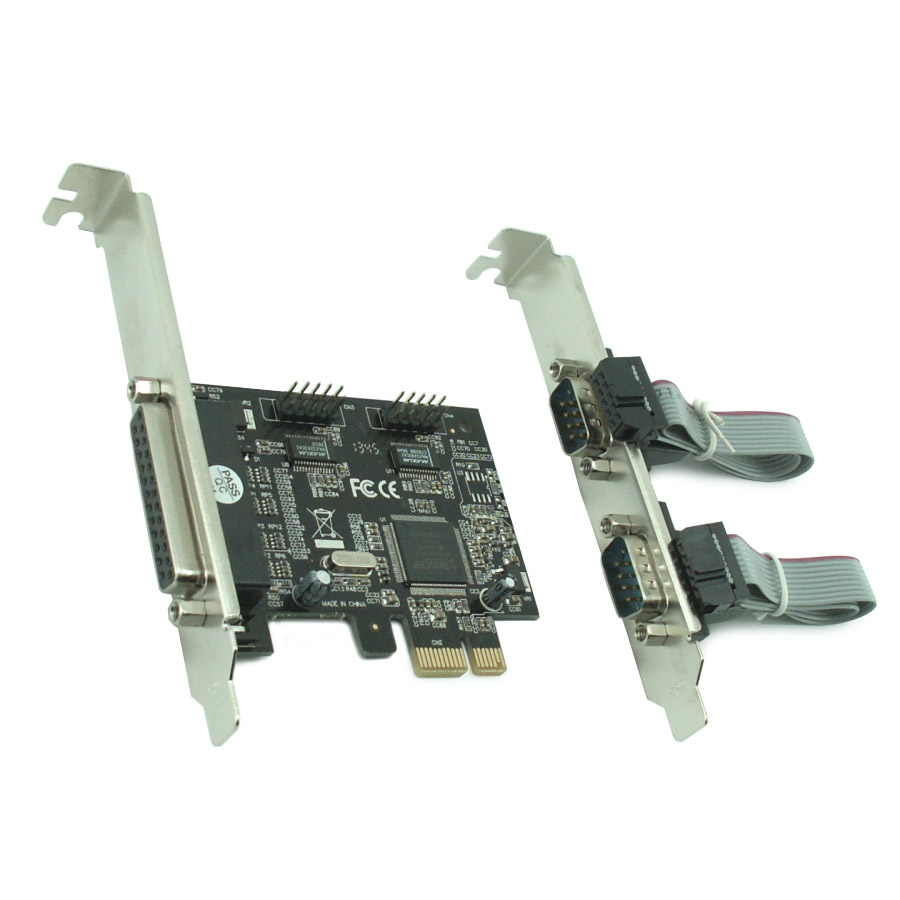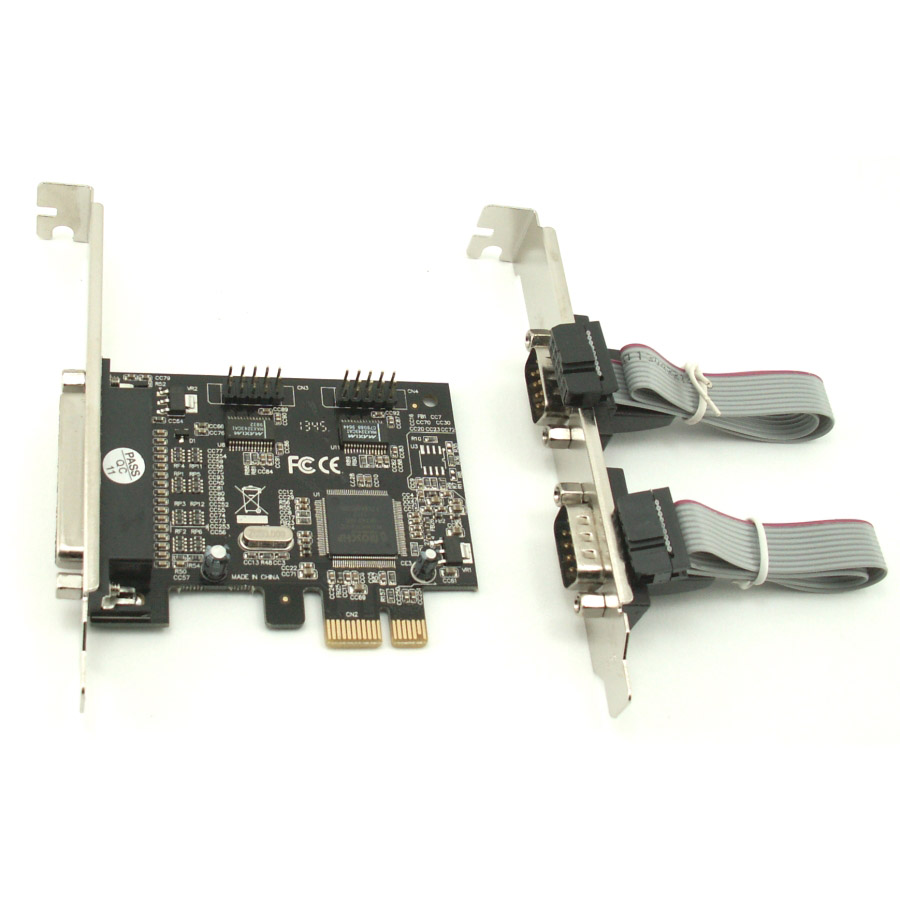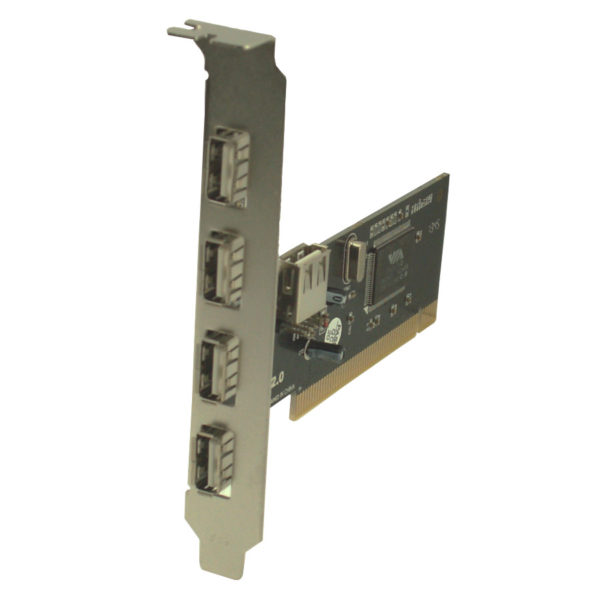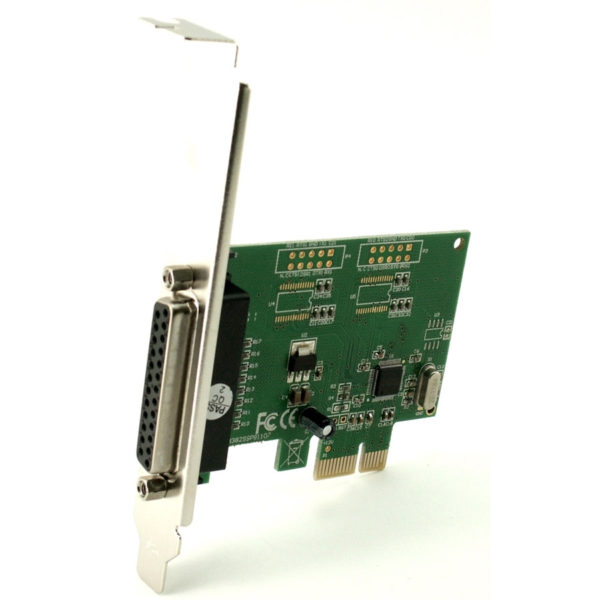Description
- Features Compliant with PCI Express Base Specification 1.0a
- Supports 2 x UART serial port
- Built-in 16C450/550 compatible UART
- On chip 256 byte FIFOs in transmit and receive path of each serial port
- Serial data transfer rate up to 230400bps
- Supports Standard Parallel Port (SPP), Enhanced
- Parallel (EPP) & Enhanced Capability Port (ECP)
- Parallel data transfer rate up to 1.5Mbps
- Bus PCI-Express x1
- Connectors 2 x DB9 male serial connectors
- 1 x DB25 female parallel connector
System Requirements
- Windows® 2000 / 2003 / XP/ 32/64 bit, Vista 32/64 bit, Win 7&8 32bit/64bit
- One available PCI Express slot
Package Contents
- 1 x PCIe 2S1P Card
- 1 x DB25 parallel port cable
- 1 x Driver CD
- 1 x User’s Manual
Hardware Installation
1. Turn Off the power to your computer
2. Unplug the power cord and remove your computer’s cover
3. Remove the slot bracket from an available PCIe slot
4. To install the card, carefully align the card’s bus connector with the selected PCIe slot on the motherboard. Push the board down firmly
5. Replace the slot bracket’s holding screw to secure the card
6. Replace the computer cover and reconnect the power cord